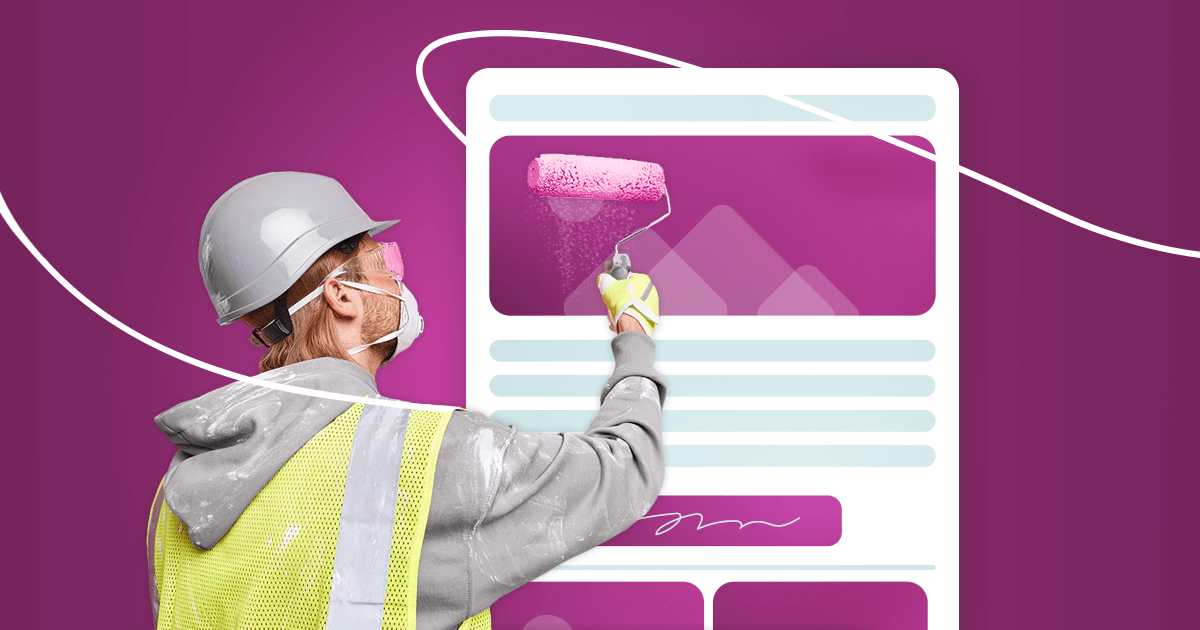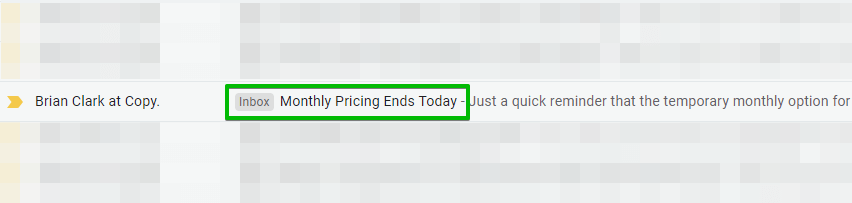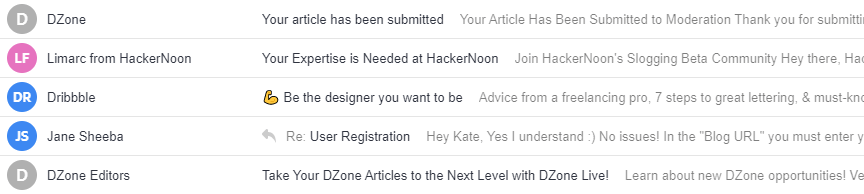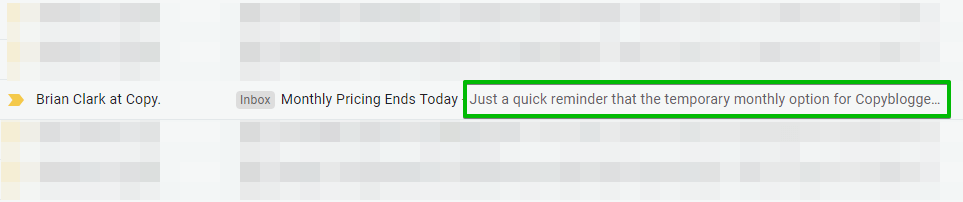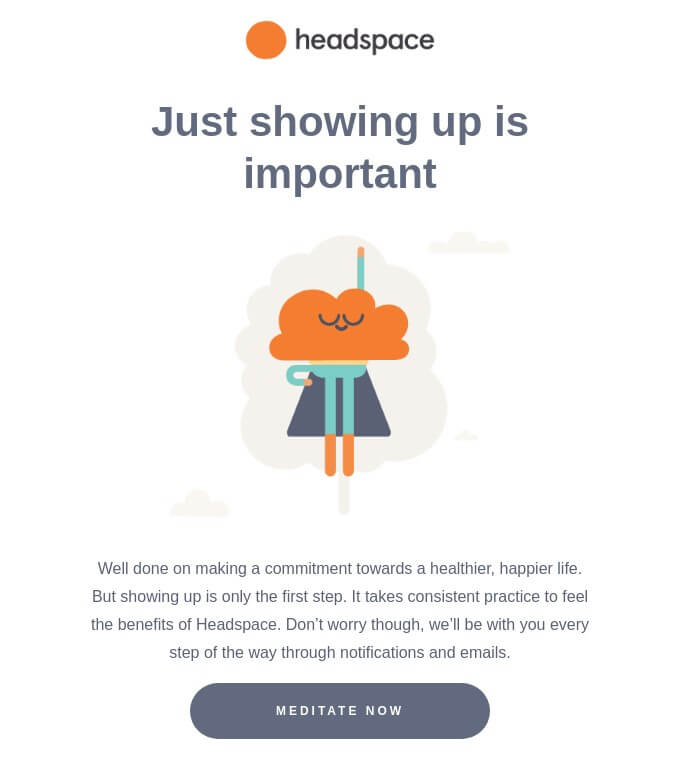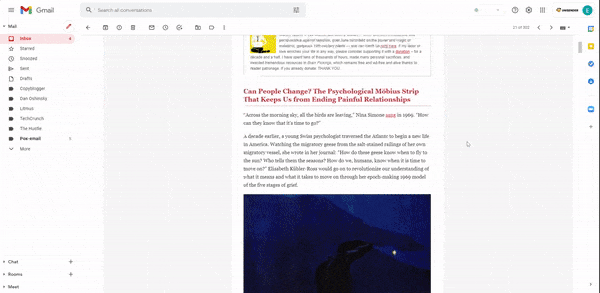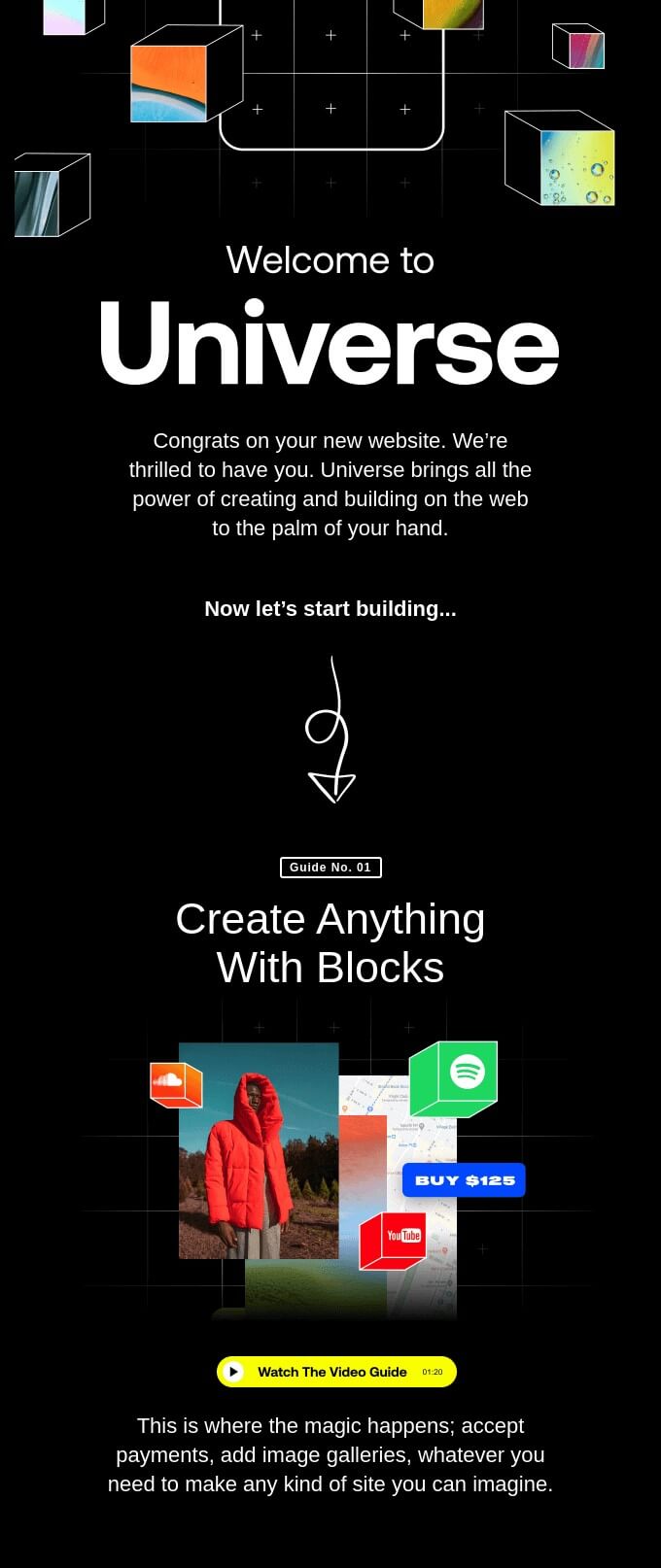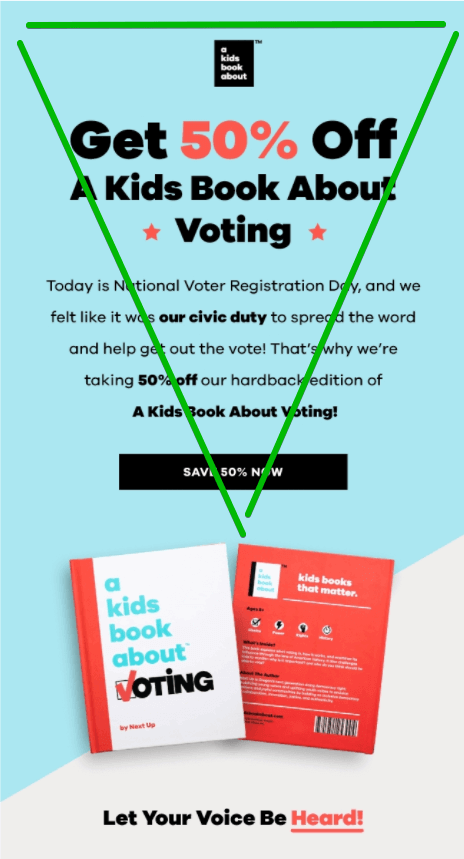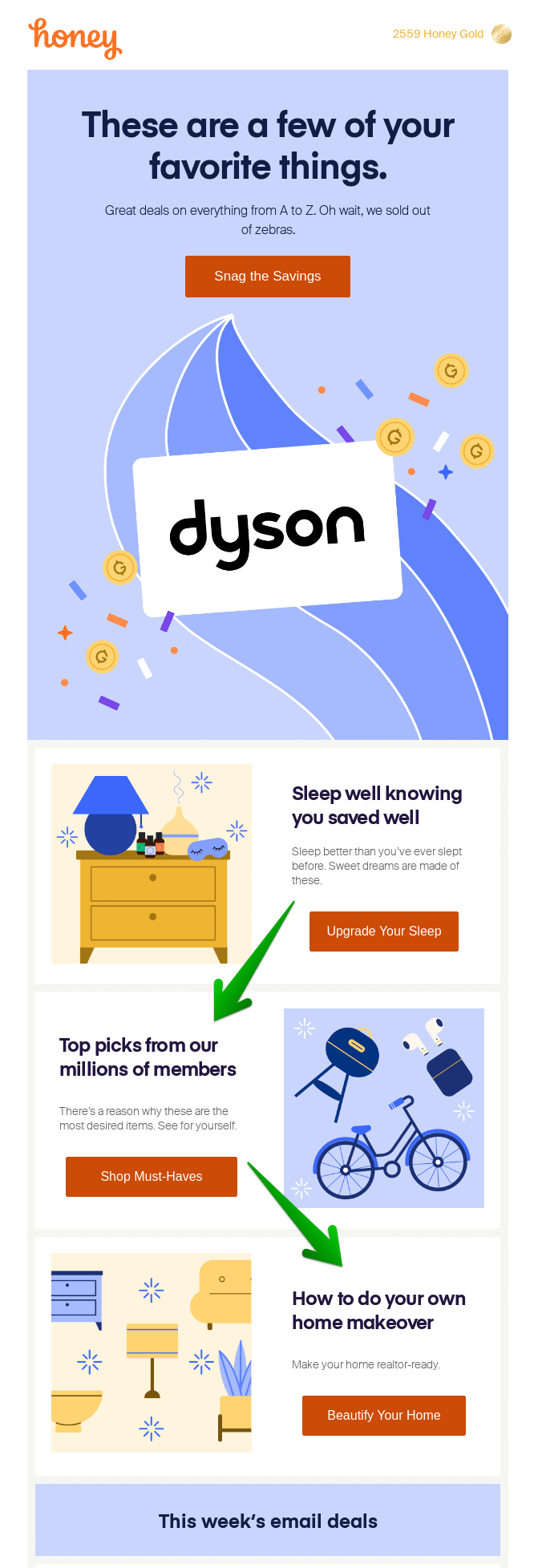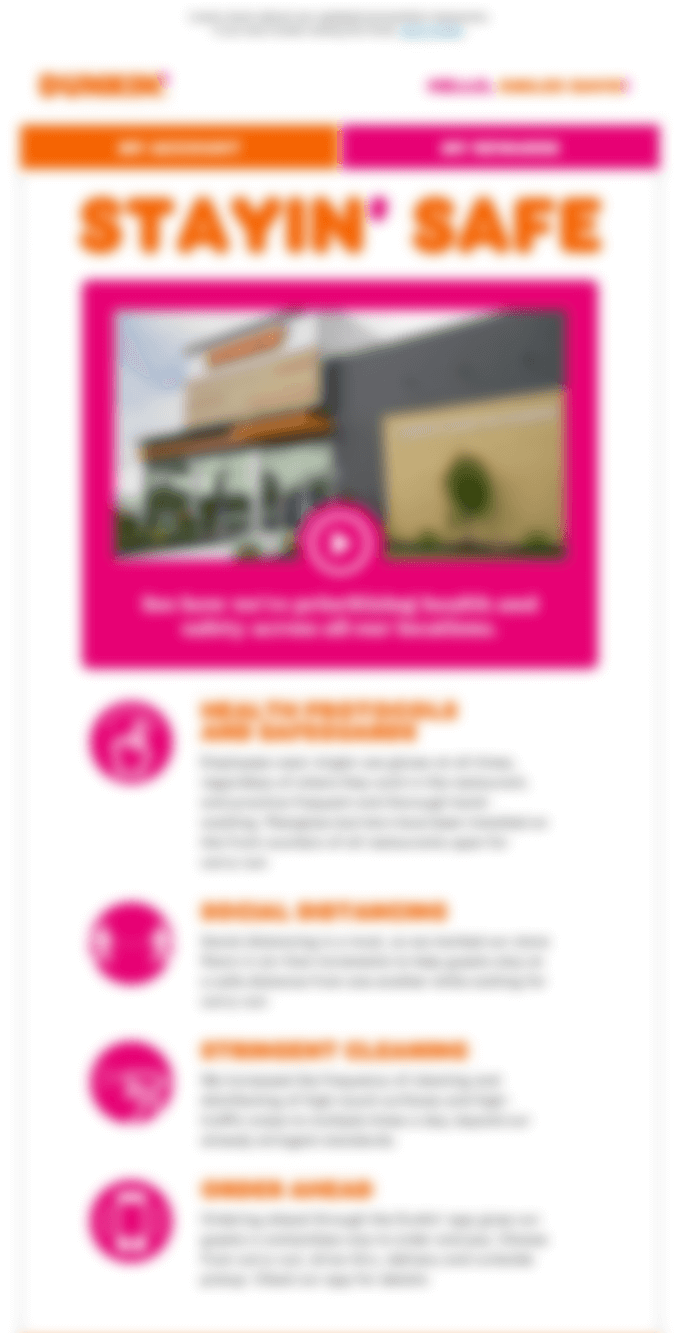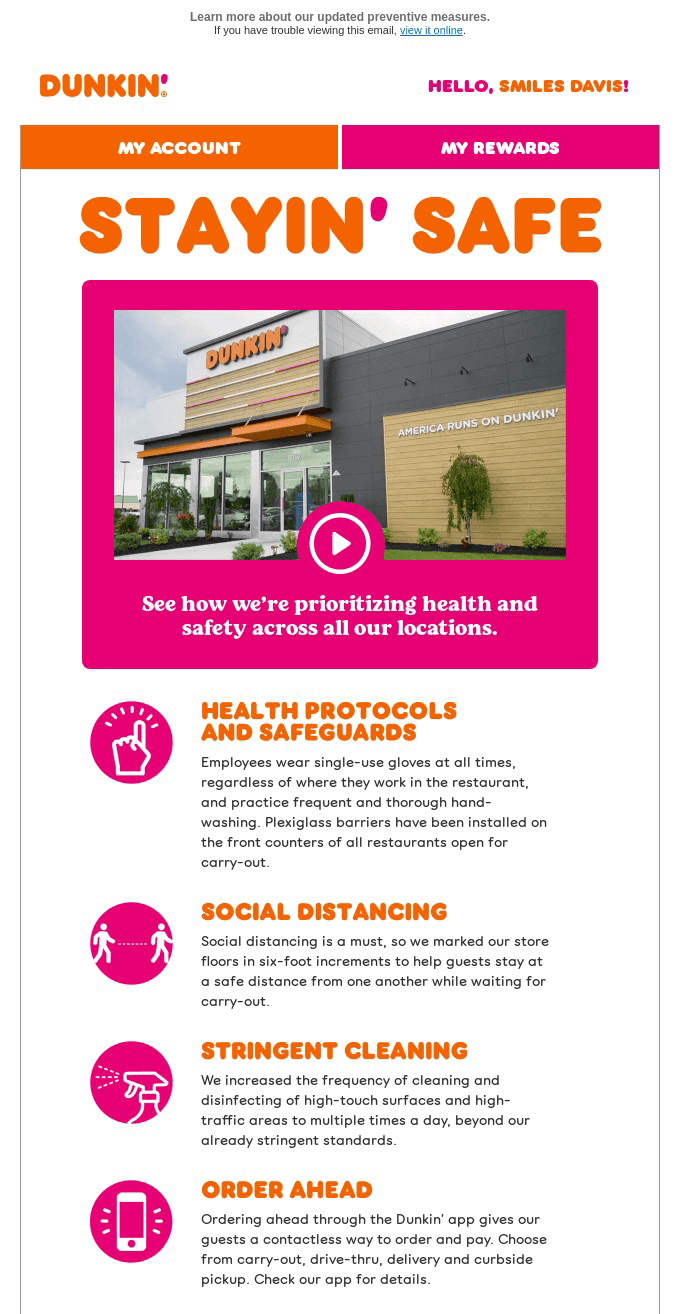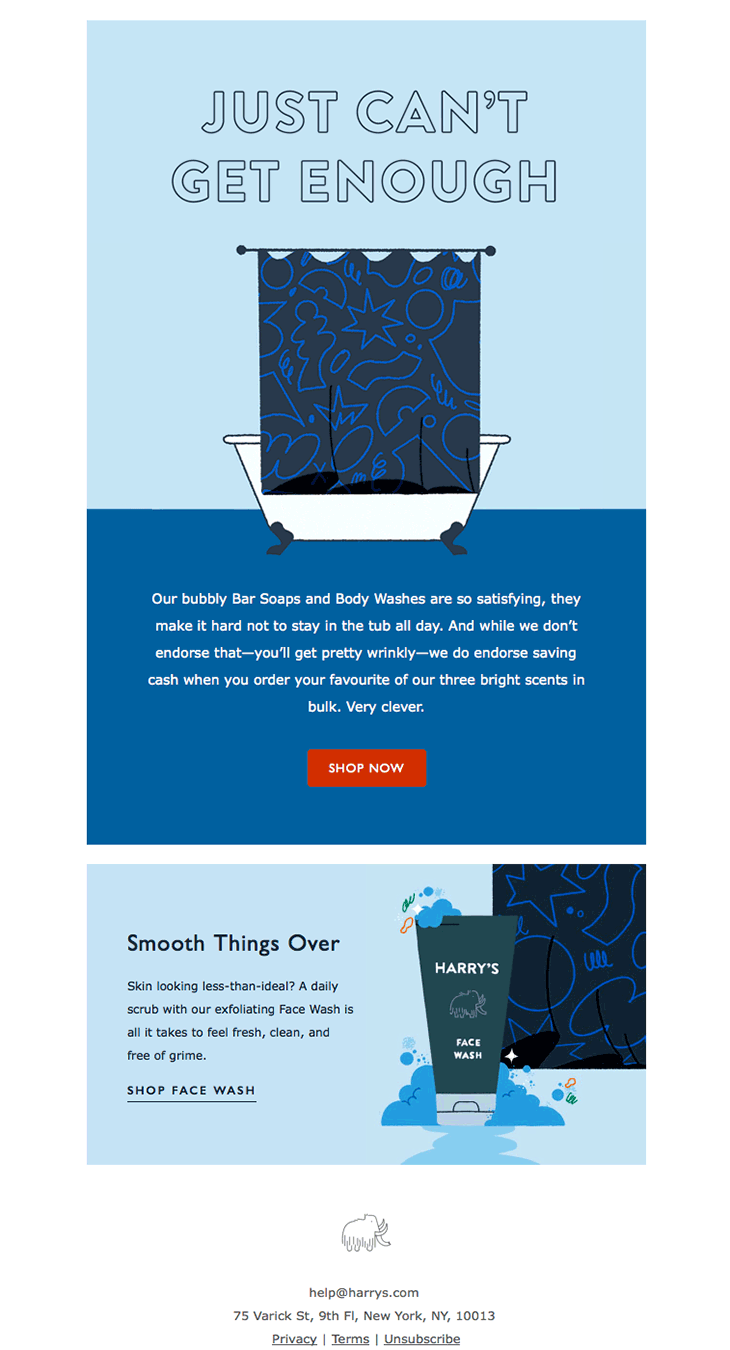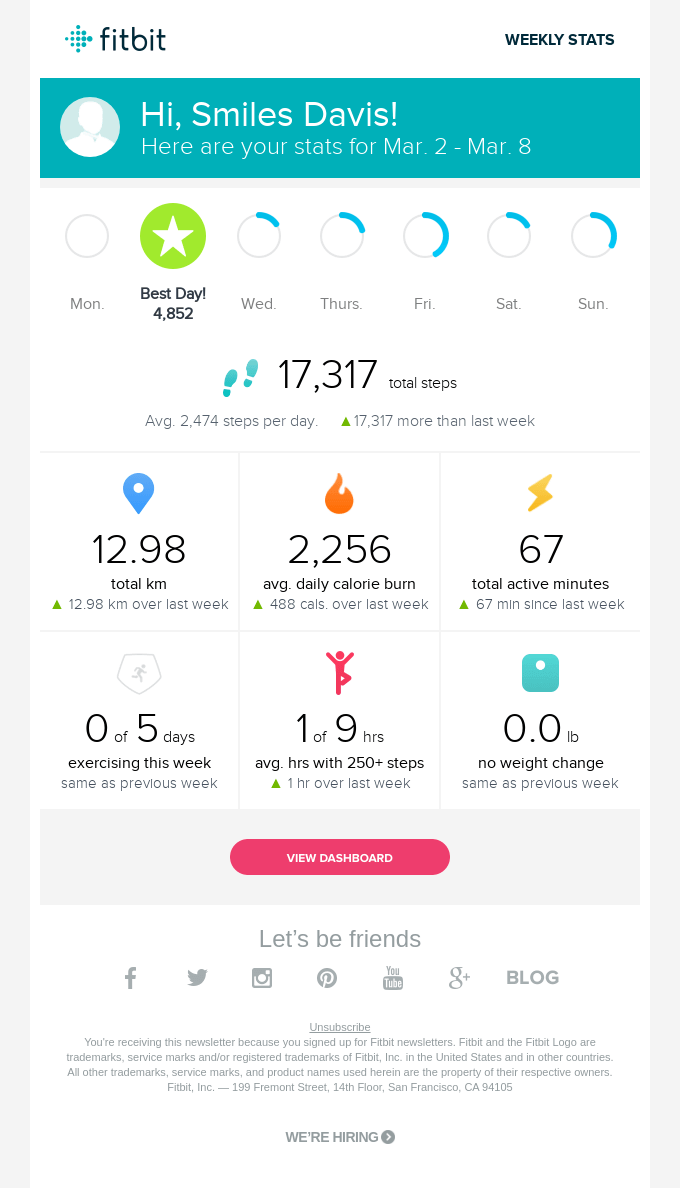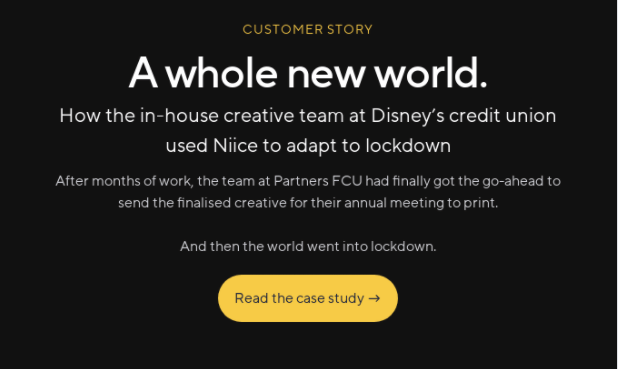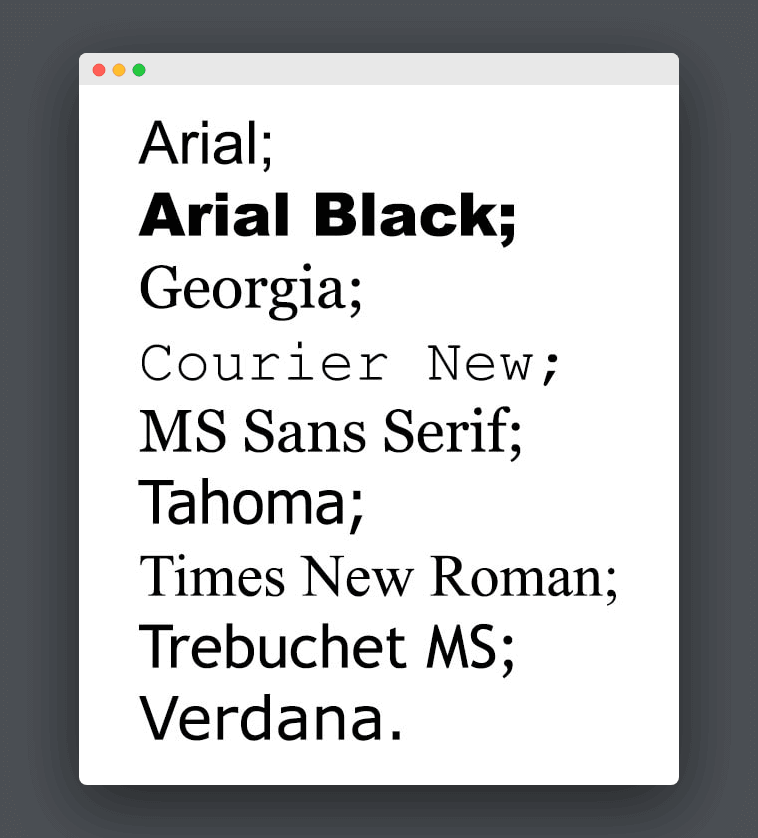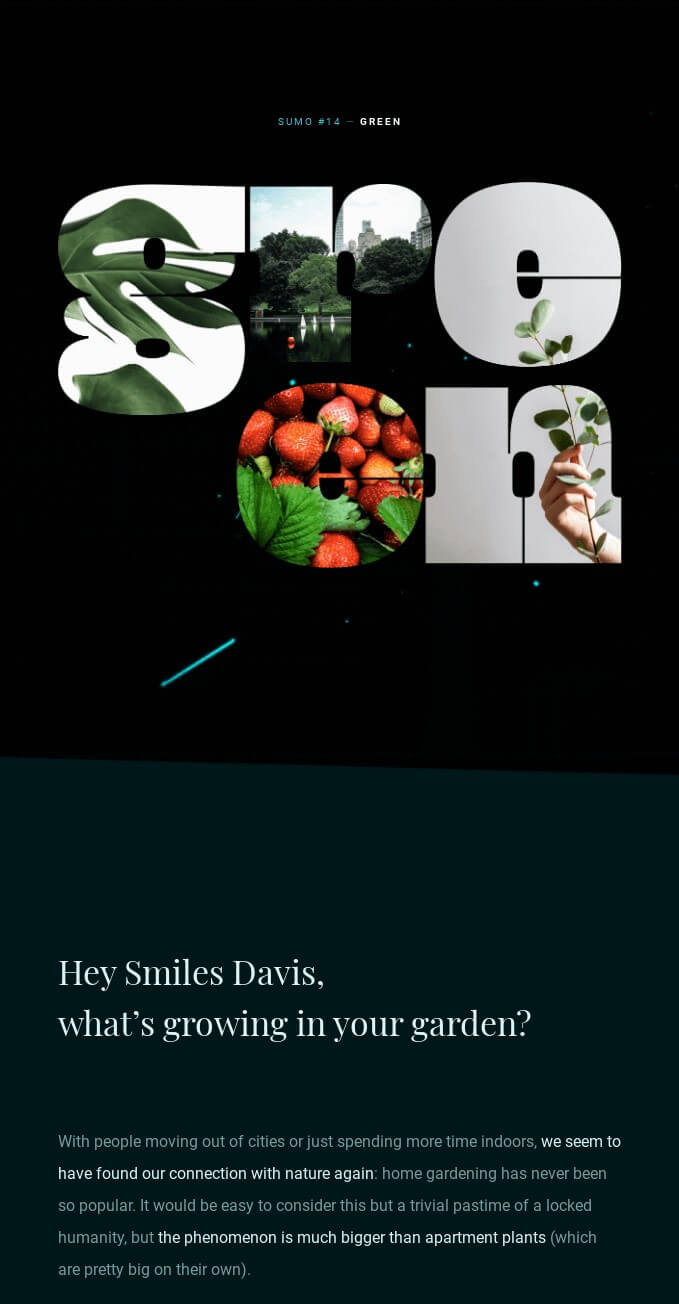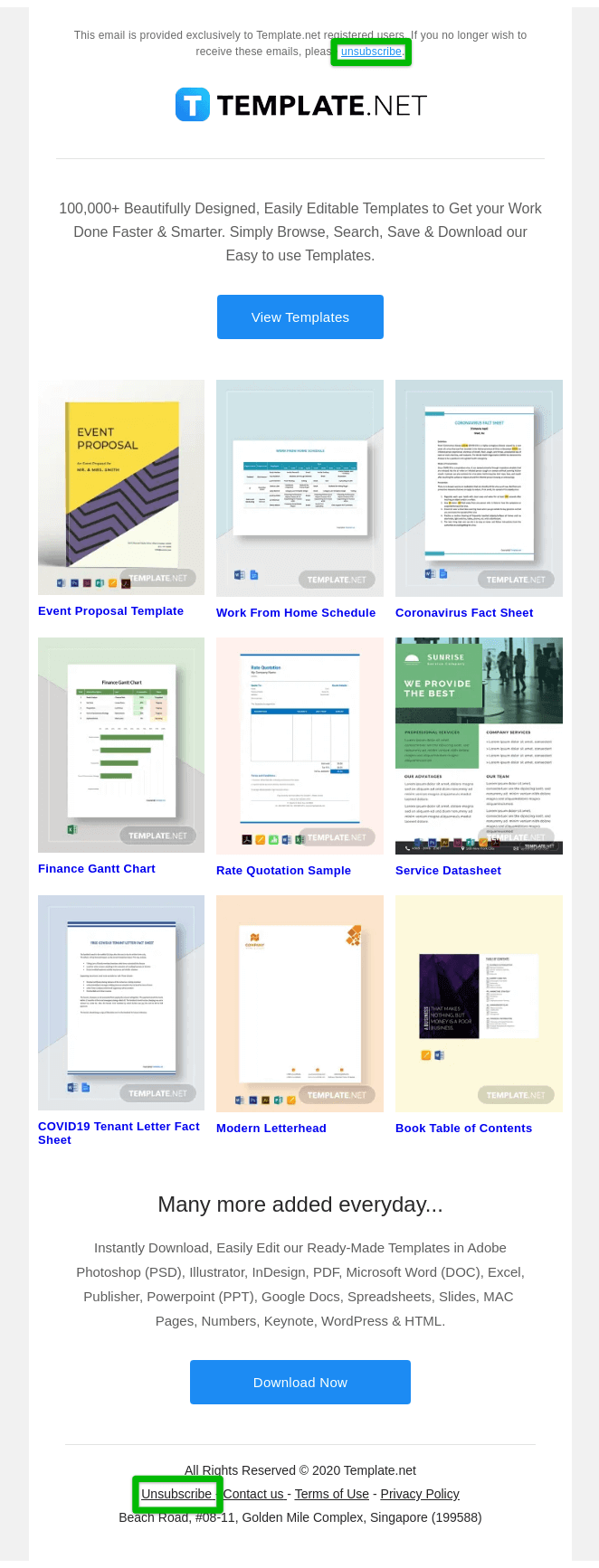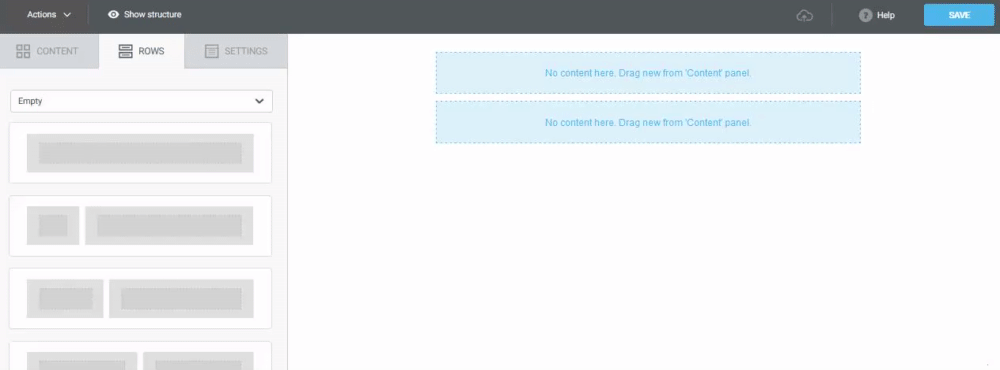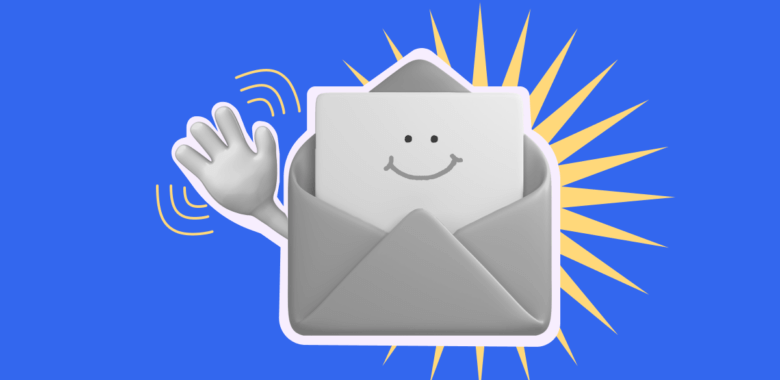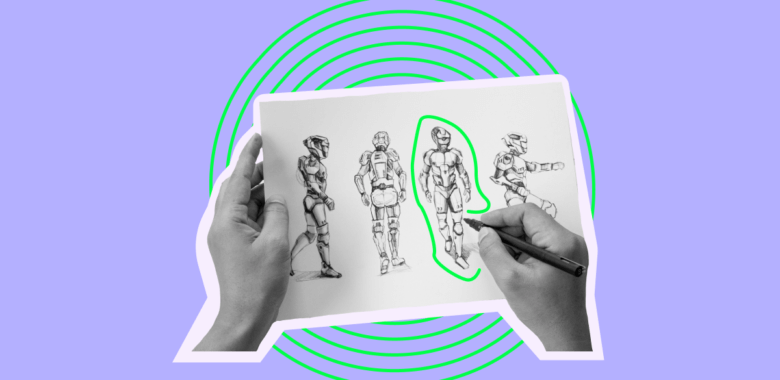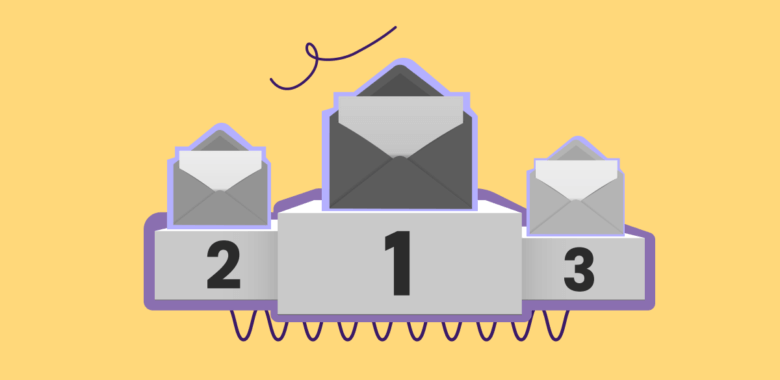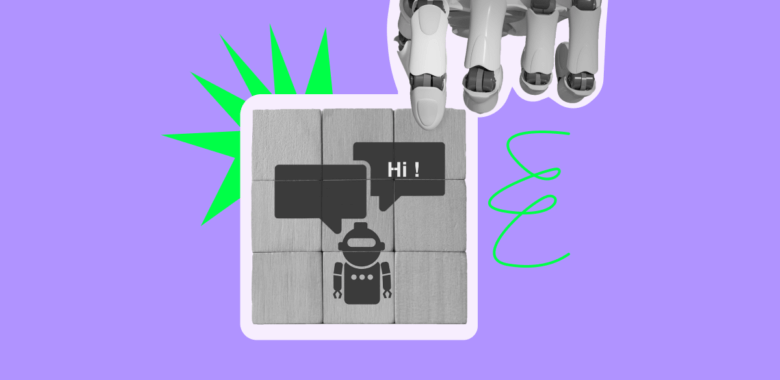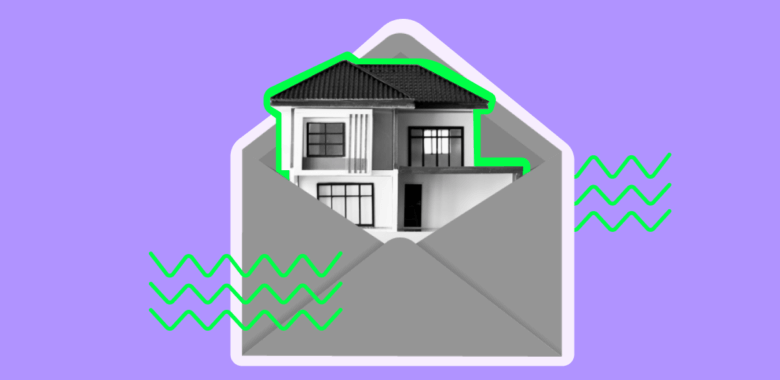Why Email Design Matters
In his famous “The Design of Everyday Things” book, designer Dan Norman tells how irritated engineers and developers sometimes are when people choose or fail to choose products because of their aesthetics. The golden ratio and all, people are drawn to harmonious things that evoke pleasant emotions. Yet, good design is not (just) about how something looks. It’s about how you structure it and how it works. So don’t worry if the notion of design is alien to you and you think it’s too artistic. It has more to do with science than you might think.
In the case of emails, a well-designed message is not only aesthetically satisfying. It makes sure you reach your business objectives. A good design optimizes every metric there is from clicks to conversions. In one of his email design case studies, designer Andy Birchwood describes how he increased open rates 5 times and got 40% more clicks.